Layout menggunakan HTML dan CSS
Nama : Ersad Ahmad Ishlahuddin
NRP : 05111740000016
Kelas : PWEB C
Jadi setelah mempelajari tentang Domain, Hosting, serta CMS. Yang menghasilkan
Tempat Menitip
Ada tugas lain untuk membuat Layout menggunakan HTML dan CSS, inilah hasil kerja saya
Link Website : LINK
Source Code
HTML
CSS
Screenshot
Nama : Ersad Ahmad Ishlahuddin
NRP : 05111740000016
Kelas : PWEB C
Jadi setelah mempelajari tentang Domain, Hosting, serta CMS. Yang menghasilkan
Tempat Menitip
Ada tugas lain untuk membuat Layout menggunakan HTML dan CSS, inilah hasil kerja saya
Link Website : LINK
Source Code
HTML
<html>
<head>
<title>Learn CSS dan HTML</title>
<link rel="stylesheet" href="inicss.css"/>
</head>
<body>
<div class="header">
<div class="jarak">
<h2>Learning To Make Layout Based on HTML and CSS</h2>
</div>
</div>
<div class="menu">
<ul>
<li><a href="#">Home</a></li>
<li><a href="http://ersadishla.github.io/cv/" target="_blank">About</a></li>
<li><a href="http://www.aiersad.blogspot.com" target="_blank">Blog</a></li>
<li><a href="#">Contact</a></li>
</ul>
</div>
<div class="content">
<div class="jarak">
<!-- kiri -->
<div class="kiri">
<!-- blog -->
<div class="border">
<div class="jarak">
<h3>HTML</h3>
<p>Hypertext Markup Language (HTML) is the standard markup language for creating web pages and web applications. With Cascading Style Sheets (CSS) and JavaScript, it forms a triad of cornerstone technologies for the World Wide Web.</p>
<button class="btn">Read More ..</button>
</div>
</div>
<!-- end blog -->
<!-- blog -->
<div class="border">
<div class="jarak">
<h3>CSS</h3>
<p>Cascading Style Sheets (CSS) is a style sheet language used for describing the presentation of a document written in a markup language like HTML.CSS is a cornerstone technology of the World Wide Web, alongside HTML and JavaScript.</p>
<button class="btn">Read More ..</button>
</div>
</div>
<!-- end blog -->
<!-- blog -->
<div class="border">
<div class="jarak">
<h3>BOOTSTRAP</h3>
<p>Bootstrap is a free and open-source front-end framework for designing websites and web applications. It contains HTML- and CSS-based design templates for typography, forms, buttons, navigation and other interface components, as well as optional JavaScript extensions. </p>
<button class="btn">Read More ..</button>
</div>
</div>
<!-- end blog -->
</div>
<!-- kiri -->
<!-- kanan -->
<div class="kanan">
<div class="jarak">
<h3>LEARNING SOON</h3>
<hr/>
<p><a href="#" class="undecor">PHP</a></p>
<p><a href="#" class="undecor">MYSQL</a></p>
<p><a href="#" class="undecor">Jquery</a></p>
<p><a href="#" class="undecor">Ajax</a></p>
</div>
</div>
<!-- kanan -->
</div>
</div>
<div class="footer">
<div class="jarak">
<p>Copyright ersadishla 2018. All rights reserved.</p>
</div>
</div>
</body>
</html>
CSS
body{
background:#e3dac9;
color:#333;
width:100%;
font-family:sans-serif;
margin:0 auto;
}
.header{
width:90%;
margin:auto;
height:100px;
line-height:100px;
background:#12af92;
color:#fff;
}
.content{
width:90%;
margin:auto;
height:630px;
padding:0.1px;
background:#fff;
color:#333;
}
.kiri{
width:70%;
float:left;
margin:auto;
background:#fff;
height:420px;
}
.kanan{
width:30%;
float:left;
margin:auto;
background:#fff;
height:420px;
}
.border{
border:4px solid #12af92;
margin-top:1pc;
padding-bottom:1pc;
padding-left:2pc;
padding-right:2pc;
}
.undecor{
text-decoration:none;
}
.footer{
width:90%;
margin:auto;
height:30px;
line-height:30px;
background:#12af92;
color:#fff;
}
.menu{
background-color:#12af92;
height:50px;
line-height:50px;
position:relative;
width:90%;
margin:0 auto;
padding:0 auto;
}
.jarak{
padding:0 2pc;
}
.menu ul {
list-style:none;
}
.menu ul li a {
float:left;
width:70px;
display:block;
text-align:center;
color:#FFF;
text-decoration:none;
}
.menu ul li a:hover {
background-color:#74C599;
display:block;
}
Screenshot
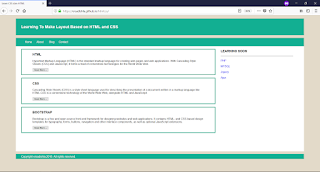
Komentar
Posting Komentar